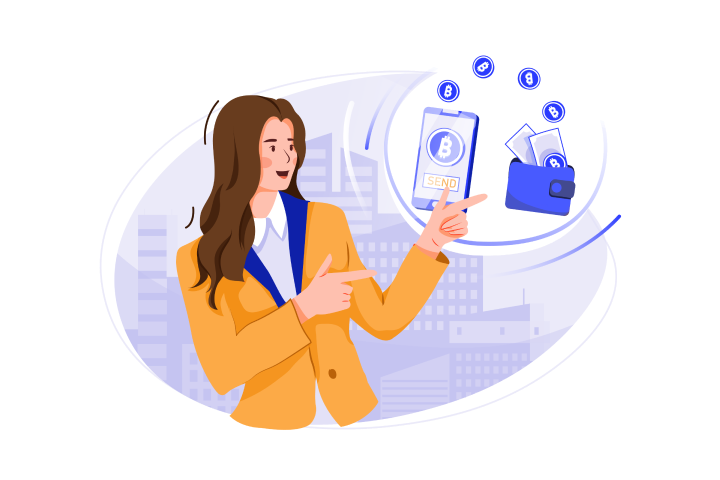Contents
Intro
The main purpose of this paper is to provide a detailed review of the UseGateway payment service in order to form a clear understanding of its capabilities for addressing business challenges.
UseGateway allows business to satisfy two essential needs: to receive payments from clients for goods or services and to top up clients account (in case of an entertainment service or casino, for example).
UseGateway stands apart from the usual payment acceptance services. Its differences are caused by peculiar properties of crypto-currencies as working with those assets differs from working with fiat currencies (like US dollars, EUR, Tenge, Manats, Hryvnias, Rubles and etc.)
The first distinction is a period between the initiation and completion of the transfer. In crypto-currencies case payment time may vary from several minutes to even multiple hours depending on chosen crypto-currency, payment executor (miner) commission and the network load. These conditions cannot be changed by UseGateway.
The second distinction is an unstable exchange rate. Normally, businesses perform transactions using fiat currencies, as the crypto exchange rate may severely fluctuate even In term of hours.
The third one is about internal differences of used cryptocurrencies. – Despite the fact that within the course of this review we refer to all crypto assets as crypto-currencies in order to keep the things simple, these assets are architecturally pretty different from one another. Each of these instruments has its own unique characteristics such as: transaction execution speed, exchange rate stability, amount of commission for transactions, method of paying the commission and so on.
Crypto assets available for reception by UseGateway.
Service allows to receive payments from users in the form of the following crypto assets: BTC, ETH, LTC, TRON (TRX), Tether (USDT TRC20).
Tether (USDT TRC20) - is a so called stable-coin, as its exchange rate is normally close the US dollar one’s and remains stable during long periods of time.
Commissions and fees
There is a commission charged by the crypto-network and it depends exclusively on the cryptocurrency and its terms and conditions of usage and there is also a fee charged by UseGateway for its services.
Fee is charged at the moment of funds withdrawal or payment refund.
The commission of the UseGateway service cannot be less than the minimum transfer allowed on the selected network.
Minimal amounts accepted for transfer are:
0.0001 Bitcoin
0.0001 Litecoin
0.000001 TRON
Fee for transfers using USDT TRC20 is accepted in TRON (TRX) cryptocurrency. If your TRX account balance is insufficient you may manually create a payment in order to pay using TRX. Choose Create payment option on the Transactions tab and then use generated link to make payment.
Balance and wallet
We will be using the following terms throughout the whole documentation:
Balance – is the sum of all transactions, which is available for you to withdraw. Balance is displayed in the personal account on the UseGateway website. Please notice that the sum reflected doesn’t include withdrawal fee.
Wallet – is a conditional name for an address which is created inside a chosen crypto-network (blockchain) like Bitcoin or Litecoin for execution of payments and topping up the deposit. For each payment a unique address is created and is further used for no other purpose, and in case of a deposit – individual addresses are being set up for the client.
Total balance - is the amount of funds stored on all wallets, recalculated at the exchange rate of fiat currency specified in the settings section of personal account.
Hereinafter funds received to all wallets are transferred to a shared wallet in this blockchain and are withdrawn to the client specified wallet excluding the UseGateway service fee.
Interactions and notifications.
We use Application programming interface (API) for data transmission and receival. Payments can be managed through UseGateway personal account.
Notifications may be received by using Webhooks or by email, which may be configured in your UseGateway personal account.
Getting started
- Register on the UseGateway website.
- Create wallets by pressing Create wallet under the Wallet tab.
- Save the seed phrase.
UseGateway operates in the way of non – custodial wallet, which allows you to retain full control other all your crypto assets. Please save the seed phrase to secure location, in case of its loss access to your funds will be permanently lost.
We highly recommend to perform a withdrawal of funds after a first few payments in order to reconfirm the seed phrase.
- Generate an API key.
Go to Settings > Security > Create new API key. - Create a Webhook.
Go to Settings > Notifications > Add endpoint.
Payments
Payment is a tool suitable for online-stores, where goods and services are being sold at fixed cost. This tool can also be utilized for topping up account balance by fixed amounts (like 50/100/500$).
In the course of payment creation, the customer is billed for payment. Exchange rate is fixed for 60 minutes from the creation moment, during which client should make a payment. Please note that 60 minutes is a default value which can be changed in the settings section of UseGateway personal account.
Client may choose any crypto-currency which you specified as suitable for payments among all the options supported by Usegateway (BTC, ETH, LTC, TRON (TRX), USDT TRC20).
You may receive information on payment status and its completion using Webhook or personal account section of the UseGateway website.
In case of customer making payment after the expiration of payment period, the payment comes with Expired status.
In this case, you should accept (resolve) or return (refund) the payment through your personal account or API. Paid amount will not be credited to your balance until the payment is resolved.
De facto, UseGateway doesn’t have a deadline for a payment, and even in the case of paying after a year from creation date, the payment will be delivered to you with the Expired status.
If the client pays less than the specified amount, the payment comes with the status - Underpaid.
In this case, you should accept (resolve) or return (refund) the payment through your personal account or API. Paid amount will not be credited to your balance until the payment is resolved.
If the customer pays more than the required amount, the payment is credited to your balance withthe Overpaid status. In case of normal payment within the specified amount in, the payment status is marked as Completed. Payments with the Overpaid and Completed statuses are automatically credited to your account and don’t require any additional actions.
Multiple status is assigned to the re-payed payment.
Regardless of the payment status, any transaction in UseGateway can be refunded. The blockchain commission for the reverse transfer is paid by the user. It can be deducted from the amount refunded to the client. Also, the UseGateway fee will be charged for reverse operation.
Before performing the refund procedure, it is recommended to negotiate with the client whether he is ready to accept the transfer to the wallet address which was used for initial payment, which is not possible in some cases.
Deposits
Unlike a payment, a deposit involves automated creation of wallets for each of your clients, which the client is able to replenish at any time for any amount exceeding the minimum transaction amount specified by the user.
Setting the minimum amount of replenishment is not only able to cope with your business objectives, but can also serve as a safeguard to prevent situations when you have to pay a significant part from the client's transaction as a network commission.
For example, at the moment of preparing this material, the minimum amount of the network commission for transferring USDT TRC20 was approximately 1USD. If a USDT wallet is created for the client and the client deposits only 1USD during the wallet lifetime, then in case ofan attempt to withdraw funds, the withdrawal commission will be approximately same as the wallet balance. We do recommend setting a minimum deposit amount equivalent to 3USD or higher.
With the help of Webhooks, you will receive notifications on the transfers to the wallet and will be able to replenish the client's deposit in your service for the corresponding amount. You will receive information about the transaction in terms of your chosen fiat currency at the exchange rate fixed in the moment of actual transfer of funds wallet.
If the user sends an amount less than the minimum specified amount, the deposit replenishment will have the Underpaid status. In this case, through your personal account or API, you should accept the replenishment and transfer the funds that have come up (resolve) or return them (refund). The payment amount will not be credited to your balance until resolve.
Payments credited to your account balance have a Replenished status.
To create a UseGateway deposit, it is essential to receive the name of the site or service and the user ID from the client. The site is important in order to avoid confusion if you’ll have several projects connected and the user IDs happen to match there. You can specify any value in the site field by which UseGateway will be able to distinguish your projects.
Any unique client identifier available to your service can be used as a User ID. We don’t recommend using any personal data of the client, such as email or phone number. First of all, such identifiers may change while for UseGateway, new user ID will result in new wallets creation. Secondly, additional risk of personal data leakage exists, which can be easily avoided by using impersonated user ID as well as a unique username.
Deposit is a solution which works great for charities, gaming services, poker rooms, casinos.
Integration
- Client redirection to the UseGateway website. This method requires minimal integration. Its possible to customize the payment form by adding links for redirecting client in case of a successful or unsuccessful transfer.Integration method described above suits pretty well for any websites, bots or payments through social networks.
- To implement a ready-made form for payment or adding funds to user account on your website so the client will not have to leave your it in order to perform a payment operation.
- You may also create a custom payment form using our API, which will perfectly fit in your website’s design and business logic.
- Manual payment execution. This mean requires no integration. Shortly registration you’ll be able to make payment through your personal account webpage. In order to perform this – simply click ‘Create payment’ button on the Transactions tab and then simply send a hyperlink to your customer.
Exchange rates
API UseGateway API allows to receive current exchange rates for pairs like cryptocurrency/fiat currency and vice versa.
Supported cryptocurrencies: BTC, ETH, LTC, TRX, USDT_TRC20.
Supported fiat currencies: USD, EUR, UAH, RUB, KZT, AZN, TRY.
Please note that there is no central regulatory body which determines the exchange rate for any cryptocurrency. Applied rate might vary slightly from one Crypto-exchange to another. These differences are normally being leveled over time by individuals or organizations involved in cryptocurrency arbitrage and making profits on the difference in exchange rates on different platforms.
Thus, rates applied by UseGateway may insignificantly differ from ones, obtained from other sources.
Funds withdrawal
You may withdraw the earned funds to any wallet on the same crypto-network, for example, you can withdraw your Bitcoins to addresses on the Bitcoin network.
You will be charged with UseGateway fee as well as with crypto-network commission at the moment of withdrawal. Any amount may be specified for withdrawal but in order to complete the requests, this amount should be available on your account along with required commission and fee amounts.
Correct Seed Phrase is required to initiate a withdrawal request. After the request execution, funds will be sent to the specified address on the crypto-network. Crediting to your address depends on the operating speed of the chosen network and usually takes from 1 to 15 minutes.
Withdrawal requests history can be found in the Wallet section of personal account. Requests may have the following statuses:
In progress – withdrawal request was successfully created.
Completed - withdrawal request was successfully executed.
Rejected – withdrawal request was denied by the system.
Error – and error occurred during the process of withdrawal.
Withdrawal using API (Withdrawal Request)
You may also automatically create withdrawal requests, which will then only need to be confirmed in the UseGateway personal account by entering a seed phrase. While submitting a request desired cryptocurrency, wallet and a comment might be you specified.
New requests will appear in the Requests section of personal account. User will be able to execute the request (Pay option) – in this case transfer from the balance of UseGateway wallet will be proposed; mark the requests as paid, without executing the payment (Approve option) or reject the request (Decline option).
A request can have one of the following statuses respectively: Received (pending decision), Approved (after the applying Pay or Approve options) , Declined (in case of rejecting by choosing Decline option).